
NDC Sydney 2017 – Ask Me Anything! with Adam Cogan and Richard Campbell
NDC returned to Sydney this year and SSW TV was there to catch all the action with our Ask Me Anything! sessions. As usual there were a host of top industry pros talking about various subjects related to software development. SSW TV was there to run the ‘Ask Me Anything’ booth, where we grabbed some…

NDC Sydney 2017 – Ask Me Anything! with Jason Taylor and Damian Edwards (.NET Core, ASP.NET Core Razor Pages)
NDC returned to Sydney this year and SSW TV was there to catch all the action with our Ask Me Anything! sessions. As usual there were a host of top industry pros talking about various subjects related to software development. SSW TV was there to run the ‘Ask Me Anything’ booth, where we grabbed some…

Azure HotShots – The Azure bits you didn’t know you needed to know | Thiago Passos
Azure is big. Really big. There are more than 60 different products that make up Azure and knowing which to invest time in is a serious challenge. This presentation gives you a very brief introduction to the parts of Azure you may have missed, so that when the time comes – you know about the…

NDC Sydney 2017 – Ask Me Anything! with Adam Cogan and Sam Newman (Containers, Serverless, Microservices and other buzz words)
NDC returned to Sydney this year and SSW TV was there to catch all the action with our Ask Me Anything! sessions. As usual there were a host of top industry pros talking about various subjects related to software development. SSW TV was there to run the ‘Ask Me Anything’ booth, where we grabbed some…
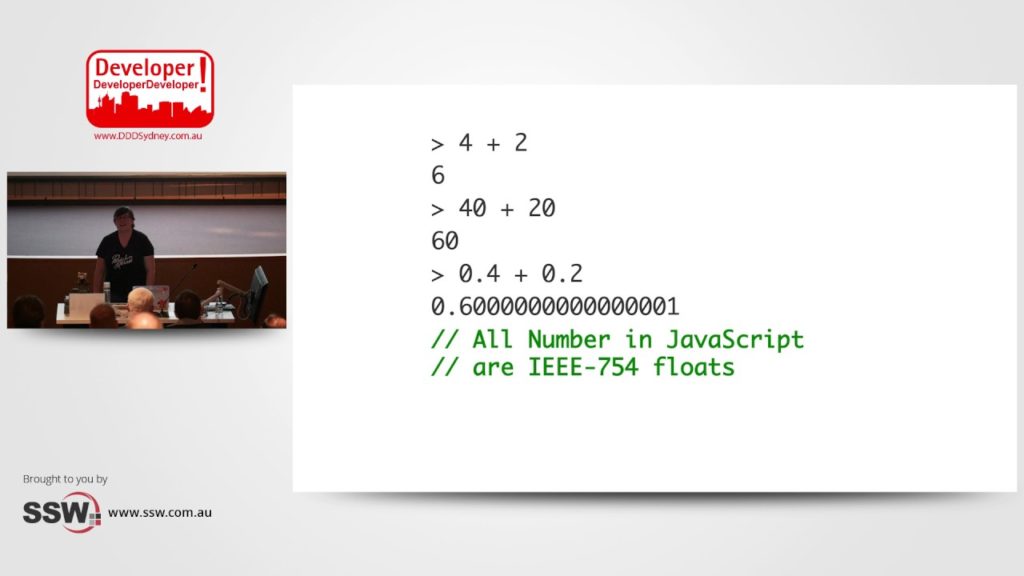
JavaScript is Awe-Ful | Katie McLaughlin at DDD Sydney 2017
JavaScript is an incredibly powerful language, and thanks to its renaissance, it now has uses that extend beyond the browser. However, being a language that’s extremely accessible, with a shallow learning curve and large userbase, it’s the subject of – at times – vitriolic abuse from other language communities. Yes, JavaScript was created in a…

NDC Sydney 2017 – Ask Me Anything! with Brendan Richards and Dominick Baier (Identity and Identity Server)
NDC returned to Sydney this year and SSW TV was there to catch all the action with our Ask Me Anything! sessions. As usual there were a host of top industry pros talking about various subjects related to software development. SSW TV was there to run the ‘Ask Me Anything’ booth, where we grabbed some…

NDC Sydney 2017 | Ask Me Anything! with Liam Elliott, Jennifer Marsman and Tim Huckaby (Machine Learning) TODO
NDC returned to Sydney this year and SSW TV was there to catch all the action with our Ask Me Anything! sessions. As usual there were a host of top industry pros talking about various subjects related to software development. SSW TV was there to run the ‘Ask Me Anything’ booth, where we grabbed some…

AI and Machine Learning: what Microsoft Experts think about it (2017 NDC Sydney)
In this “Ask Me Anything” session, SSW’s Liam Elliott interviews Jennifer Marsman and Tim Huckaby during NDC Sydney 2017. Together, they talk about the state of machine learning. They discuss the projects that Jennifer and Tim have worked on, the reasons that machine learning is so hot right now and why machine learning on the…

Thank You 15K Subscribers!
SSW TV has just reached 15,000 subscribers on our YouTube channel! We would like to take this opportunity to thank everyone who has subscribed to our channel and for your ongoing support. To show our appreciation we are sharing some of our favourite videos with you. 1. Intro to Scrum in Under 10 Minutes 2.…