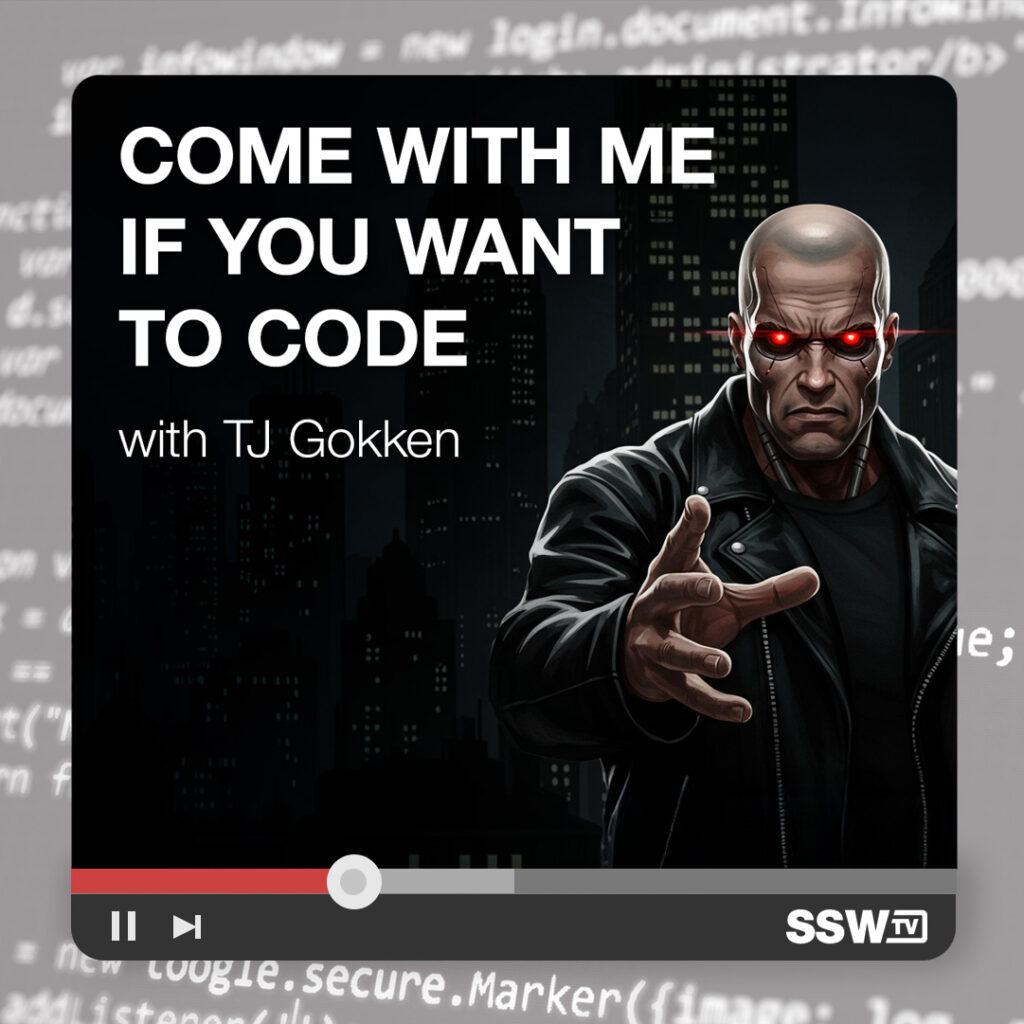Why 2025 is the Year of the Agent (or Is It?) | Gert Marx & Ulysses Maclaren | NDC Melbourne 2025
In this discussion from NDC Melbourne, Ulysses Maclaren sits down with Gert Marx to unpack one of the hottest topics in AI: agents. Are we truly in the “Year of the Agent,” or is the tech world just riding another buzzword wave? Ulysses shares what makes a real agent, contrasting them with rule-based systems, AI workflows, and generative models. With concrete examples and industry insights, he explains when it’s best to use an agent, when a workflow will suffice, and why so many companies are marketing non-agents as agents. If you’re building AI-powered solutions and unsure what tools are best suited to your problem space, this talk is a must-watch.

Why We Love Vertical Slice Architecture | Sam Maher | SSW Rules
Walk through the benefits of Vertical Slice Architecture over the traditional Clean Architecture approach.

Health Check Infrastructure | Toby Churches | SSW Rules
One broken API can bring your entire application down — and you might not know until your users are already impacted. In this video, Tony Churches from SSW shows how to proactively monitor your application’s health using infrastructure health checks in ASP.NET Core. Learn why hope is not a strategy, and how you can build confidence in your system’s reliability.
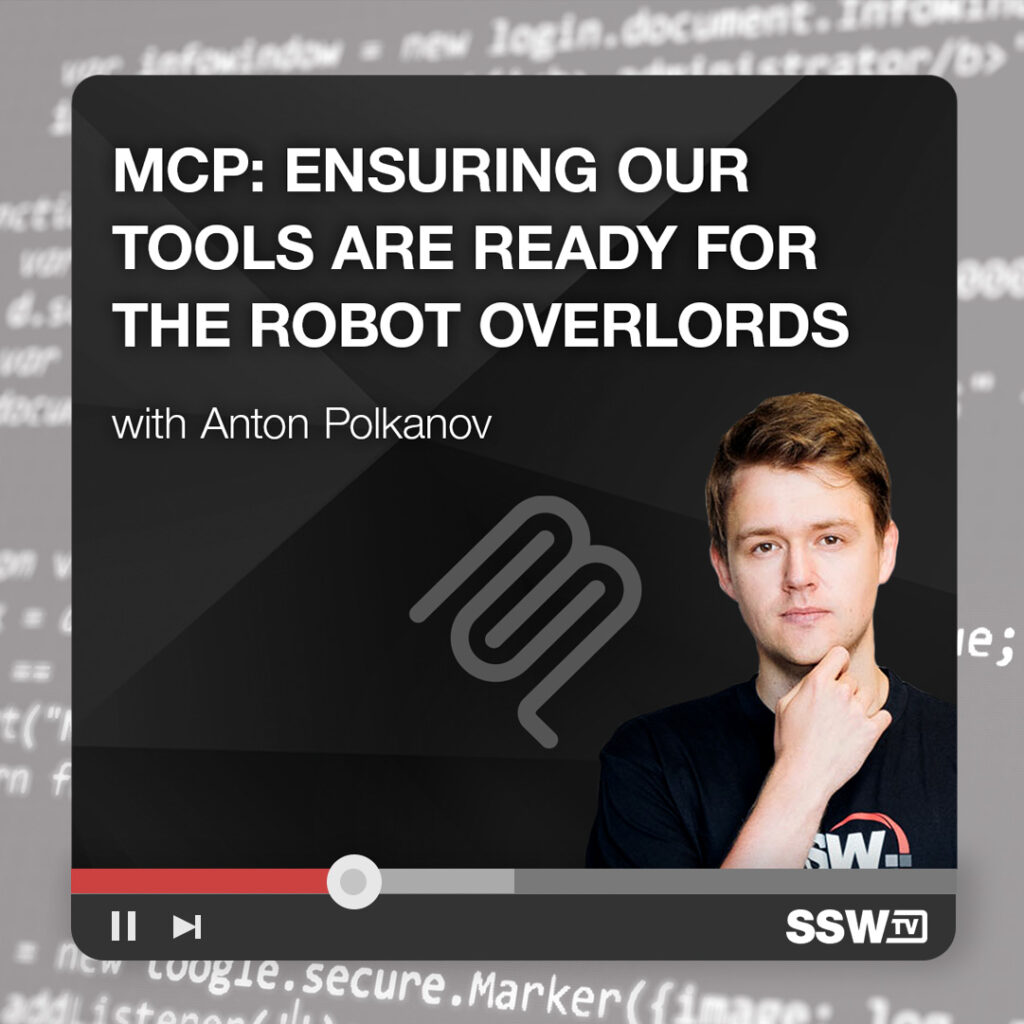
MCP : Ensuring our tools are ready for the Robot Overlords | Anton Polkanov | SSW User Groups
Learn everything you need to know about MCP (Model Context Protocol) — the new standard for integrating tools, resources, and prompts into AI applications. In this talk, Anton explores the architecture, SDKs, transports, server features, and the future of MCP, including real-world demos in GitHub Copilot and Cloud Desktop.
Whether you’re new to MCP or looking to go deeper, this session covers it all — with tips, pitfalls, and even how to debug with Inspector.