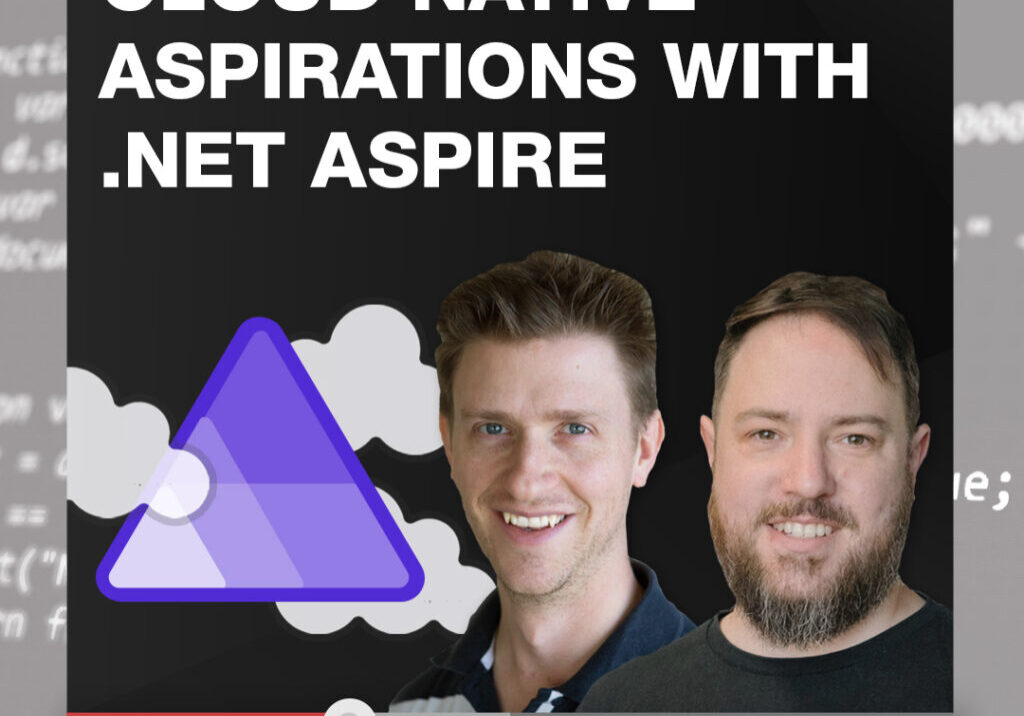Welcome to our tutorial on getting started with Tina CMS! In this video, join Matt Wicks and learn how easy and powerful it is to use Tina CMS for managing your content. Whether you’re a seasoned JavaScript developer or new to the world of content management, this guide will help you set up and start using Tina CMS in no time.
00:00 – Introduction to Tina CMS
00:36 – Installing Tina CMS
00:55 – Exploring Tina CMS Templates
02:09 – Editing Content with Tina CMS
03:12 – Live Editing Features
05:07 – Embedding Components and Videos
06:20 – Creating New Content
08:51 – Exploring Tina CMS GraphQL Endpoint
11:05 – Favorite Feature: Tina Cloud
11:41 – Creating a Pull Request with Tina Cloud
13:01 – Previewing Changes Before Merging
Links:
Tina CMS: https://tina.io/
Need help?: https://ssw.com.au/ssw/Consulting
Follow us:
LinkedIn: https://linkedin.com/company/ssw/
Twitter: https://twitter.com/ssw_tv
Facebook: https://facebook.com/SSW.page
Instagram: https://instagram.com/ssw_tv
Tiktok: https://www.tiktok.com/@ssw_tv
Get in touch:
Matt Wicks – SSW Solution Architect
About: https://www.ssw.com.au/people/matt-wicks/
Linkedin: https://www.linkedin.com/in/matt-wicks/
V3 – Marcus
About the speakers

Matt Wicks
Matt is an elite SSW Solution Architect who runs the Newcastle office. Matt stands out in the tech landscape as a certified Scrum Master, an Octopus Insider, and is GitHub accredited. From the early days when .NET 2 was still in beta, Matt has been capitalizing on the full potential of the Microsoft stack, coding his way to ingenious solutions that deliver significant business value.