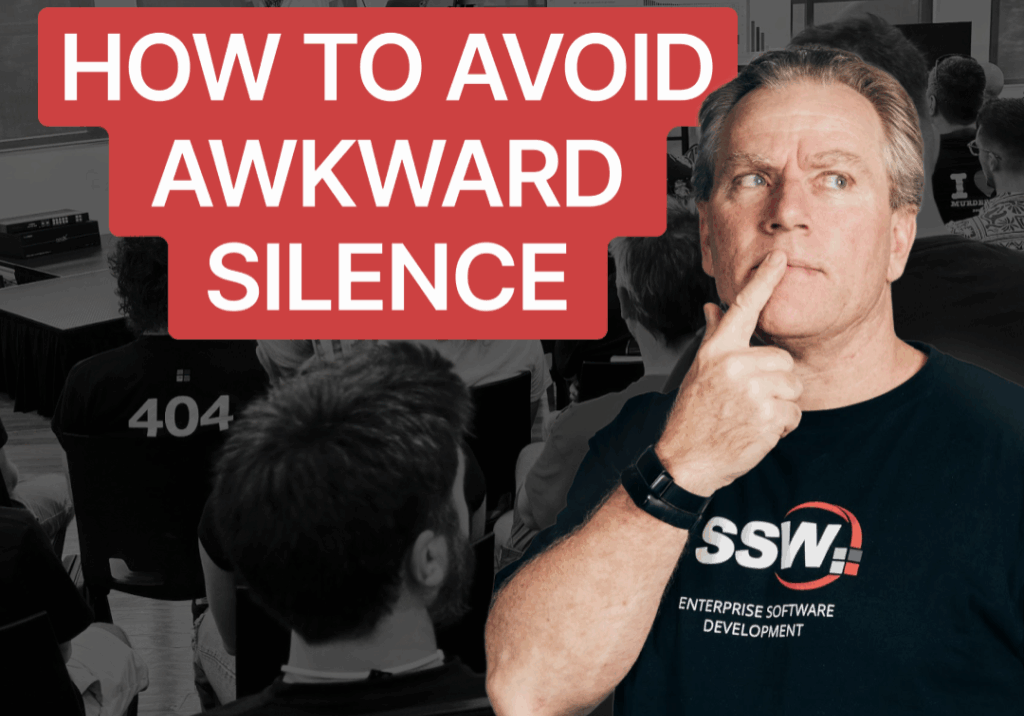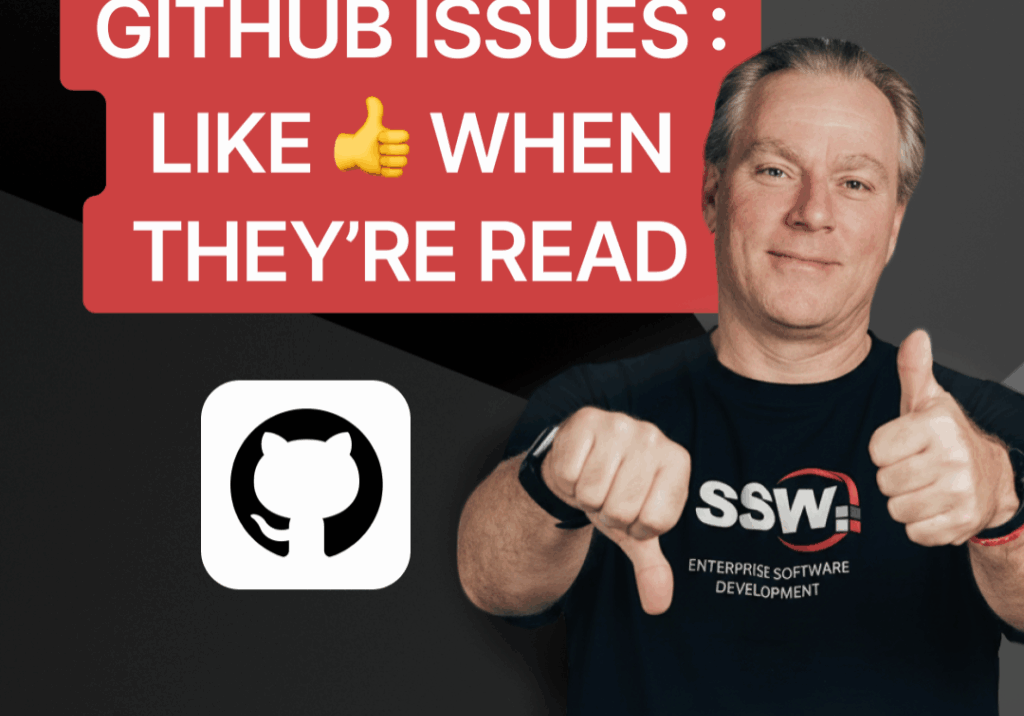Contact us: https://bit.ly/4fAFrVx
In today’s fast-paced work environment, efficient communication and collaboration are paramount. However, we often encounter a common and frustrating pain point when entering a meeting room: the time-consuming and error-prone process of setting up and configuring the technology.
0:00 Introduction
0:24 When you walk in
1:18 OPTION 1 – Start a Call From Microsoft Teams Room
3:04 OPTION 2 – Add the Boardroom into your Teams Call
4:12 OPTION 3 – CC the Boardroom in your Outlook Appointments
4:44 BONUS (Swytch) – Share Laptop Screen
5:52 Check out the rule
About SSW: https://linktr.ee/SSWTV
Links: LinkedIn: https://linkedin.com/company/ssw
Twitter: https://twitter.com/ssw_tv
Facebook: https://facebook.com/SSW.page
Instagram: https://instagram.com/ssw_tv
Tiktok: https://www.tiktok.com/@ssw_tv
Get in touch:
Kaique Biancatti (Kiki) – SSW VP of Security and Infrastructure
About: https://www.ssw.com.au/people/kaique-biancatti
LinkedIn: https://www.linkedin.com/in/kikibianc
#ssw #microsoftteams #videoconferencing #sswsydney #logitechrally #teamsroom #hybridmeetings #logitechswitch #aivideo #sswrules #techdemo
V7 – Marcus
About the speakers

Kaique Biancatti (Kiki)
Kiki is one of those rare SysAdmins who is a Powershell Guru. He has been a Systems Analyst at SSW for many years, and he has taken some of our processes from horse and carriage to more Tesla-like. He has supercharged SSW clients using PowerShell, Power Apps, Power Automate (was Microsoft Flow) and Zendesk.
He has a Bachelor's Degree in Computer Science and many years of experience working as a Customer Experience Analyst before tackling greater things, giving him the necessary skill-set to give SSW clients the best possible customer service and support. This includes helping many clients transform their customer service - generally from using a shared mailbox - to getting top-of-the-line reporting, ticketing and automation tools with Zendesk, which SSW is partner with.
When Kiki Biancatti is not automating SSW’s processes, he is working with his bread and butter, using Windows and Windows Server, Active Directory, Networking, Office 365 applications, Azure, Teams, Skype, automation, hardware maintenance and plenty more!