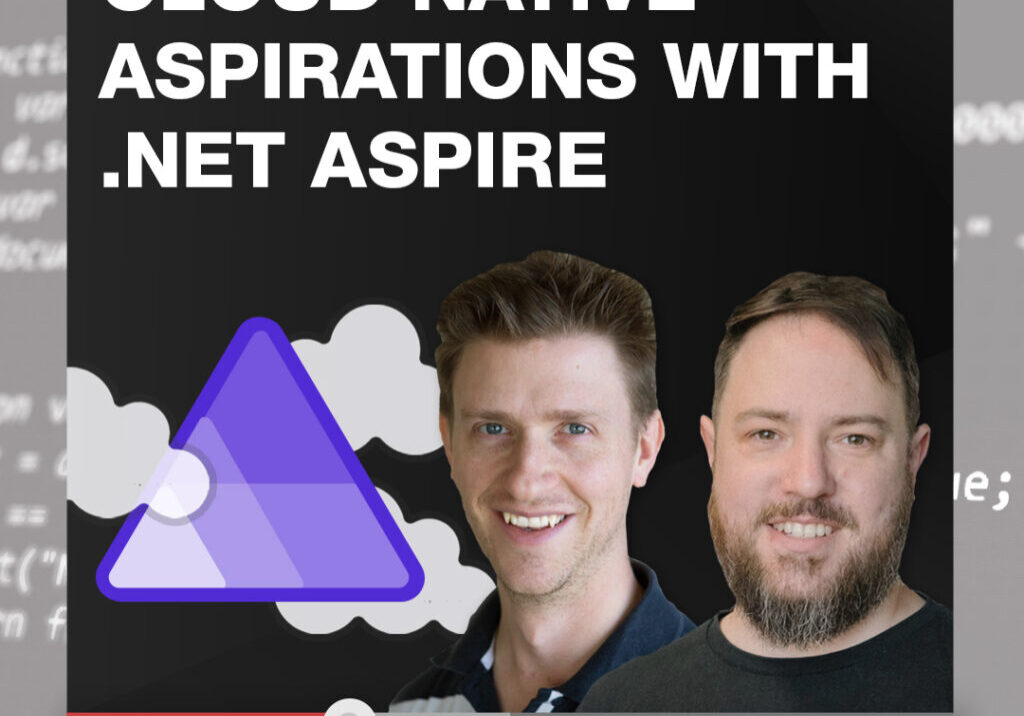Learn how to use the Rich Text Editor web part instead of the Markdown Editor web part and create a better SharePoint intranet page.
00:00 | Intro
00:18 | Demo – Markdown
01:08 | Historic View – Markdown
01:35 | Demo – Rich text
02:23 | Historic View – Rich Text
02:50 | Conclusion
🔗 Links:
Need help?: https://ssw.com.au/ssw/Consulting/Sha…
🌐 Follow us:
LinkedIn: https://linkedin.com/company/ssw/
Twitter: https://twitter.com/ssw_tv
Facebook: https://facebook.com/SSW.page
Instagram: https://instagram.com/ssw_tv
Tiktok: https://www.tiktok.com/@ssw_tv
👋 Get in touch:
Jean Thirion – SSW France CEO + Solution Architect
About: https://www.ssw.com.au/people/jean-th…
Twitter: https://twitter.com/Jean_SSW
For more information about SSW’s consulting services, please visit https://ssw.com.au/
#SharePoint #Intranet #WebPart #RichTextEditor #MarkdownEditor #ssw #microsoft
V2 – Greentree
About the speakers

Jean is a SSW Solution Architect. His main fields of expertise are SharePoint Applications, Angular, React and .NET Core.
His deep knowledge of SharePoint's many capabilities, combined with the latest technologies (Angular, React, SPFx), let him propose high-quality tailored SharePoint Applications to clients.
Jean has been working with SharePoint for the past 8 years, in France, Luxembourg, and now Australia. He has been involved with a wide variety of projects, from small companies to international firms, in both private and public sectors.
His solutions also involve Office365, SharePoint, Dynamics 365, and Power BI.
His deep knowledge of SharePoint's many capabilities, combined with the latest technologies (Angular, React, SPFx), let him propose high-quality tailored SharePoint Applications to clients.