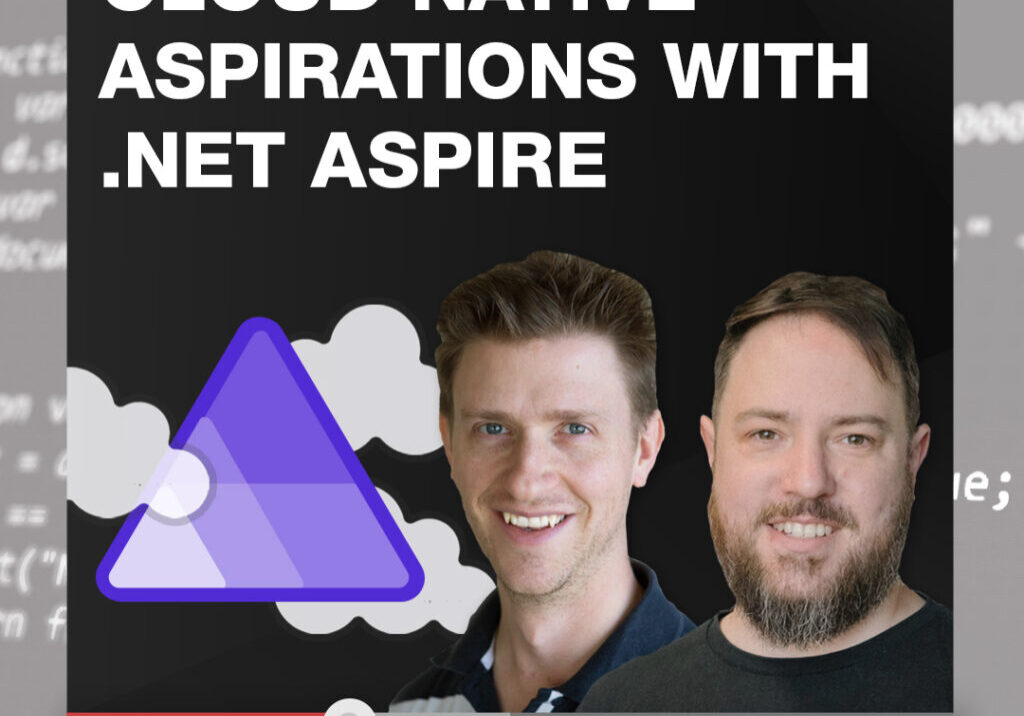Want to develop your apps for mobile devices? You’ll need to install the right tools to get the job done. Visual Studio 2012 offers a powerful development environment to build great apps quickly. There are valuable 3rd party tools that you will need too.
Once you have the tools and you’re sold on the opportunity…What’s next?
Your time is a valuable asset so come and hear Nick explain how to:
- design for Windows Phone 8 Apps
- consider the differences between the phone and the desktop
- maximize code reuse between Windows Phone 8 and Windows 8
- jump over the XAML for Windows Phone hurdles
- work the Windows Store
- what 3rd party tools you will need?
- what’s in the Windows Phone Software Development Kit (SDK)
- what’s involved in starting with Xamarin? (aka creating iOS, Android and Mac apps in C#)
About the speakers

Mr. Windows Phone
Nick currently runs Built to Roam which focuses on building rich mobile applications. Nick has been identified as a Microsoft MVP in recognition of his work and expertise with the Microsoft mobile platforms. He is still an active contributor in the device application development space via his blog at https://nicksnettravels.builttoroam.com/ and Visual Studio Magazine (https://visualstudiomagazine.com/Articles/List/Mobile-Corner.aspx).
Nick has been invited to present at a variety of events including Tech Ed Australia & NZ, MEDC and Code camp. He has also authored multiple books with the latest being Professional Visual Studio 2010 and Professional Development for Windows Phone, and helped judge multiple world finals for the Imagine Cup. Since the release of Windows Phone Nick has worked on numerous Windows Phone applications and has helped hundreds of developers build their own Windows Phone applications. Nick has been involved with Windows Phone applications for well-known brands such as Domain.com.au, ninemsn, AFL, NRL, Qantas, JB Hi-Fi and NAB.