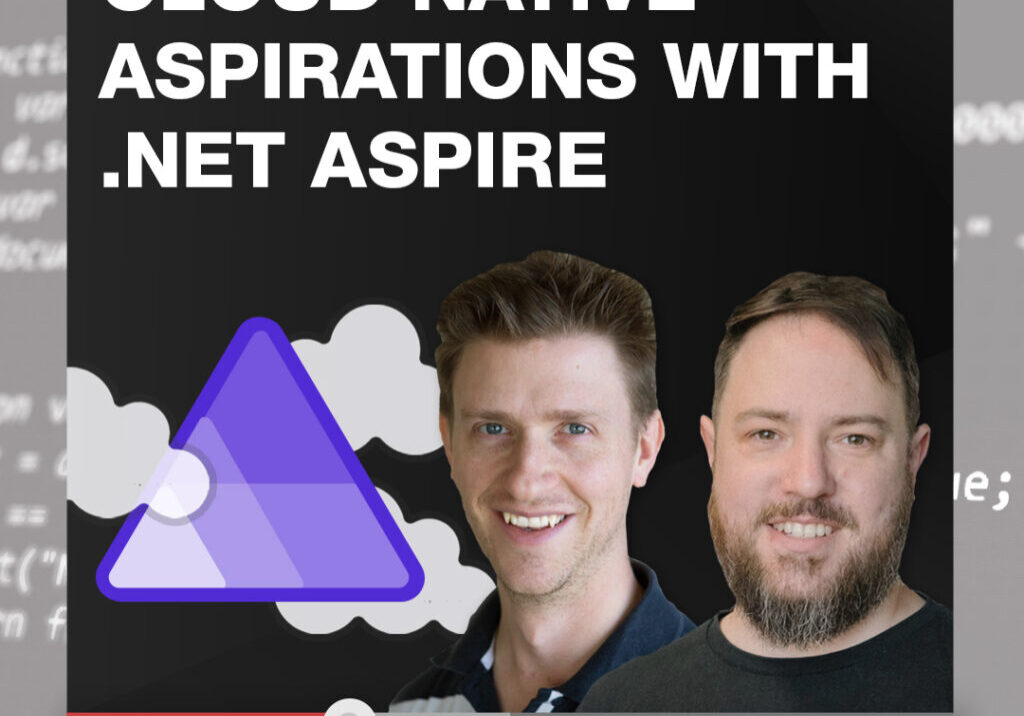Part 1: Overview
Click here to see the backup video
In the first part, Betsy talks to Adam about:
• The various products of Techsmith
• The fascinating history of Techsmith and the development culture
Part 2: Snagit
Click here to see the backup video
We take a look at Adam Cogan’s favourite tool, Snagit for Windows. This video covers:
• The features of Snagit
• Tips and general uses for Snagit
• Why Snagit is awesome and why you should use it
Part 3: Jing
Click here to see the backup video
Jing is a new brand new product from Techsmith. But what is it? In this video, we focus on:
• Jing’s powerful screen capture and shareing capabilities
• The price (spoiler: it’s free)
• Adam and Betsy walk us through some of the advanced features
Part 4: Screen Chomp
Click here to see the backup video
Betsy Weber shows Adam an awesome new app for Apple’s iPad called Screen Chomp. It allows the user to:
• Take screen shots of the iPad’s screen and share it with others
• You can write and record your voice on the still capture and share it as a video recording, perfect for team work and collaboration
About the speakers

Madam Screen Shot
Betsy Weber joined TechSmith (Snagit, Camtasia) in 2000 and is the company's Chief Evangelist. With nearly a decade of experience in corporate training and product management, Betsy has worked on both the development and customer service side of delivering business applications.
Betsy leads the company's highly-acclaimed evangelism program where she collaborates with customers, industry experts and technologists from all over the world.
Betsy is also the voice behind The Visual Lounge blog where she shares stories about how customers are using TechSmith's suite of software products in practical, unique, and innovative ways.