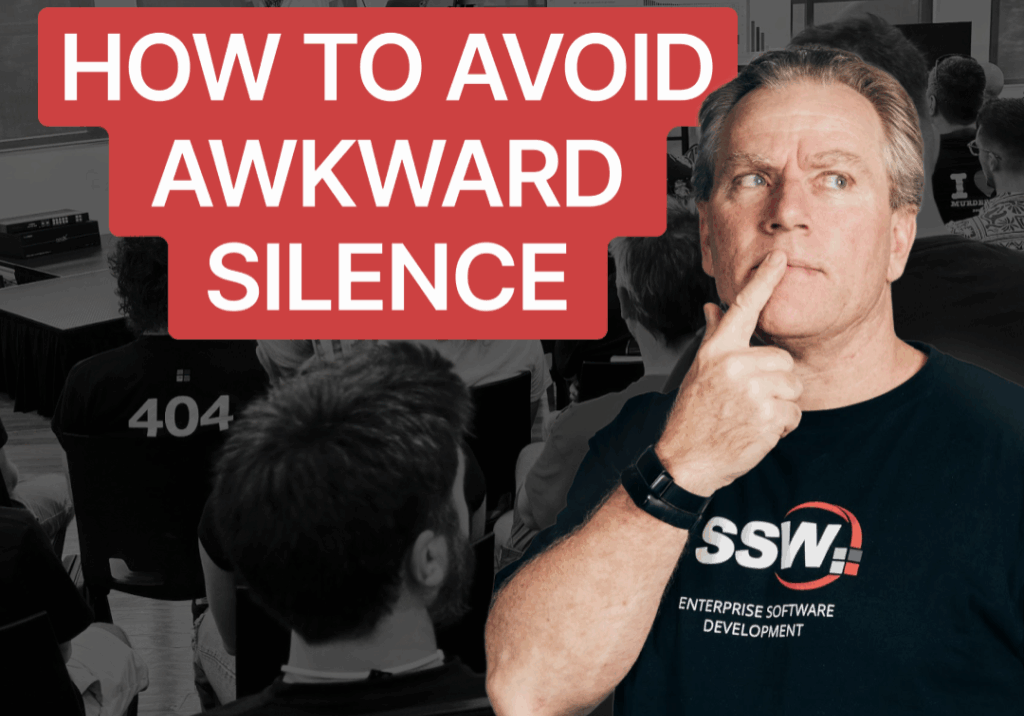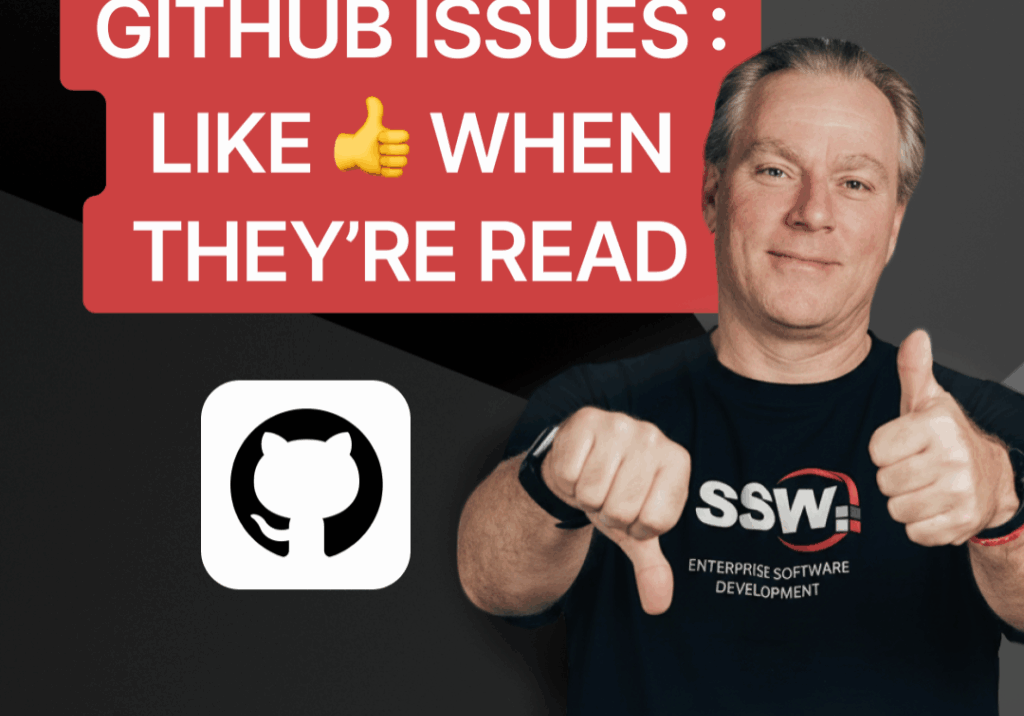Do you link your customers in CRM to their respective Teams? At SSW we have a custom property for each client that stores the Teams URL.
At your company, you never want to have a person ask “Where is that file?” The answer should be “The answer is Teams, the question is irrelevant”.
Microsoft Teams is a great solution for organizing client files and conversations. Create a new Team for each of your clients, and if you have multiple projects for one client, use Channels to keep them separate. There’s no need to create a new Team just for a new project.
Once you have this set up, it is likely that you want to have a link between your Teams instances and the associated CRM record.
https://www.ssw.com.au/rules/connect-crm-to-microsoft-teams
|| Subscribe for more content from SSW TV ||
|| Press like and leave a comment below to let us know how we’re doing
|| Twitter ↴ https://twitter.com/ssw_tv
Facebook ↴ https://www.facebook.com/SSW.page
About the speakers

Adam Cogan
Adam Cogan blogs at adamcogan.com and interviews for SSW TV frequently. He is the Chief Architect at SSW, a Microsoft Certified Gold Partner specializing in custom enterprise .NET and Azure solutions mostly using Angular and React.
His solutions also involve Office365, SharePoint, Dynamics 365, and Power BI.
His deep knowledge of SharePoint's many capabilities, combined with the latest technologies (Angular, React, SPFx), let him propose high-quality tailored SharePoint Applications to clients.