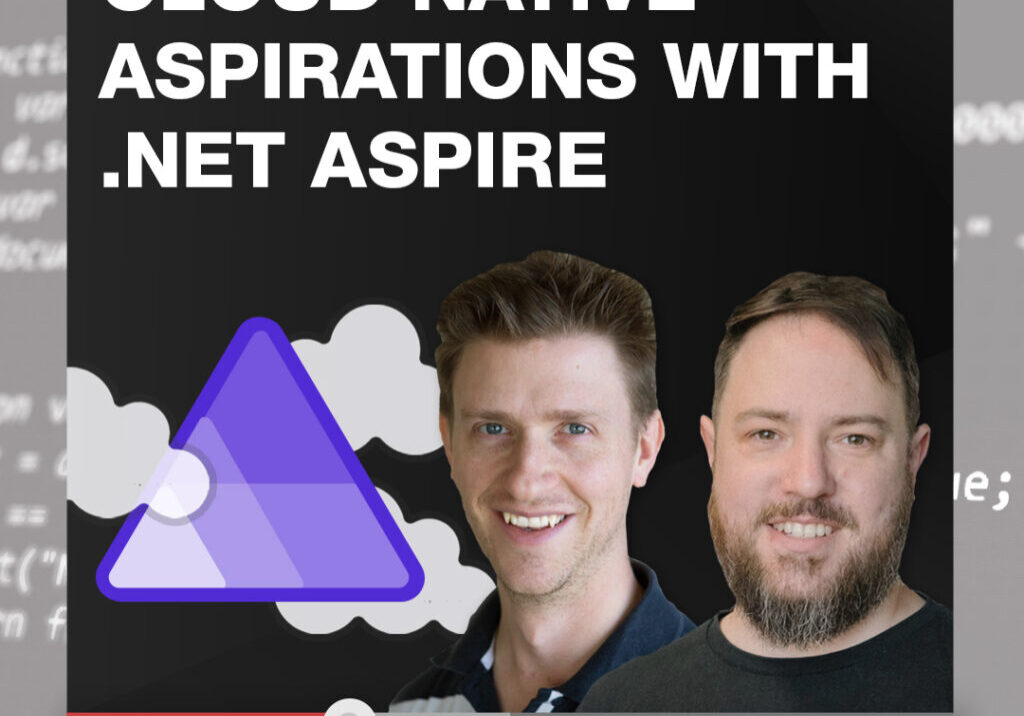https://www.ssw.com.au/rules/do-you-use-meaningful-pbi-titles
Product Backlog Items (PBIs) are the cornerstone of a well-oiled project. They track features, bugs, tasks, and much more. When a developer or Product Owner is looking through the backlog, it’s important that – at a glance – they can read the titles of PBIs and have a decent understanding of them.
So what separates a good PBI title from a bad one?
0:00 | Introduction
0:41 | PBI Users
1:25 | Demo PBI Titles
2:50 | The pain of poorly titled PBI’s
3:25 | Demo with good PBI titling
3:39 | Tip #1 Use Gitmojis to create visual context
4:02 | Tip #2 Use prefixes to zoom out and establish context
4:40 | Why use these Tips?
Without a meaningful title, you need to drill down into the details. If your backlog is substantial, it quickly becomes time-consuming and tedious to drill into each and every item to see what it’s about. Even worse – next time you visit the backlog, chances are you won’t remember the details and will have to re-read every PBI again!
Emojis – love them or hate them – have become a staple in the development world. As the old saying goes; a picture is worth a thousand words. You can use emojis (responsibly!) to categorize PBIs, as well as bring attention to important items in a way that is easily interpreted by other people.
Regardless of whether or not you choose to adopt the emoji language, you should always be mindful of the title’s text. Always ask yourself: can a developer (or Product Owner) interpret the task and its importance without needing to dive into the details?
Subscribe for more content from SSW TV
Press like and leave a comment below to let us know how we’re doing
LinkedIn – https://linkedin.com/company/ssw/
Instagram – https://instagram.com/ssw_tv
Twitter – https://twitter.com/ssw_tv
Facebook – https://facebook.com/SSW.page
——————————————————————————
Luke Cook – https://www.ssw.com.au/people/luke-cook
Luke has spent the last 15 years in the Fintech and Paytech industry, designing and building software solutions that are used by thousands of Australian businesses. He has worked closely with the ATO in many of their industry initiatives, including SuperStream and Single Touch Payroll. Luke enjoys solving complex business processes in ways that make things easy for everyday users.
Luke has worked with .NET Framework since 2.0, and continues to follow the .NET and .NET Core development community closely. Having attended various SSW training courses and User Groups since 2008, he decided to make the jump to SSW in 2022. His favourite tech stack is .NET WebAPIs coupled with SPA front-ends, specifically Angular and Blazor.
When he’s not working, Luke can be found around Sydney playing his guitar with friends, running TTRPG sessions and mentoring junior developers.
——————————————————————————
See more videos at https://tv.ssw.com
For more information about SSW’s web application consulting services, please visit https://ssw.com.au/ssw/Consulting/Web…
Created by SSW TV | Videos for developers, by developers
V2 – Jonty
About the speakers

Luke Cook
Luke has spent the last 15 years in the Fintech and Paytech industry, designing and building software solutions that are used by thousands of Australian businesses. He has worked closely with the ATO in many of their industry initiatives, including SuperStream and Single Touch Payroll. Luke enjoys solving complex business processes in ways that make things easy for everyday users.
Luke has worked with .NET Framework since 2.0, and continues to follow the .NET and .NET Core development community closely. Having attended various SSW training courses and User Groups since 2008, he decided to make the jump to SSW in 2022. His favourite tech stack is .NET WebAPIs coupled with SPA front-ends, specifically Angular and Blazor.
When he's not working, Luke can be found around Sydney playing his guitar with friends, running TTRPG sessions and mentoring junior developers.