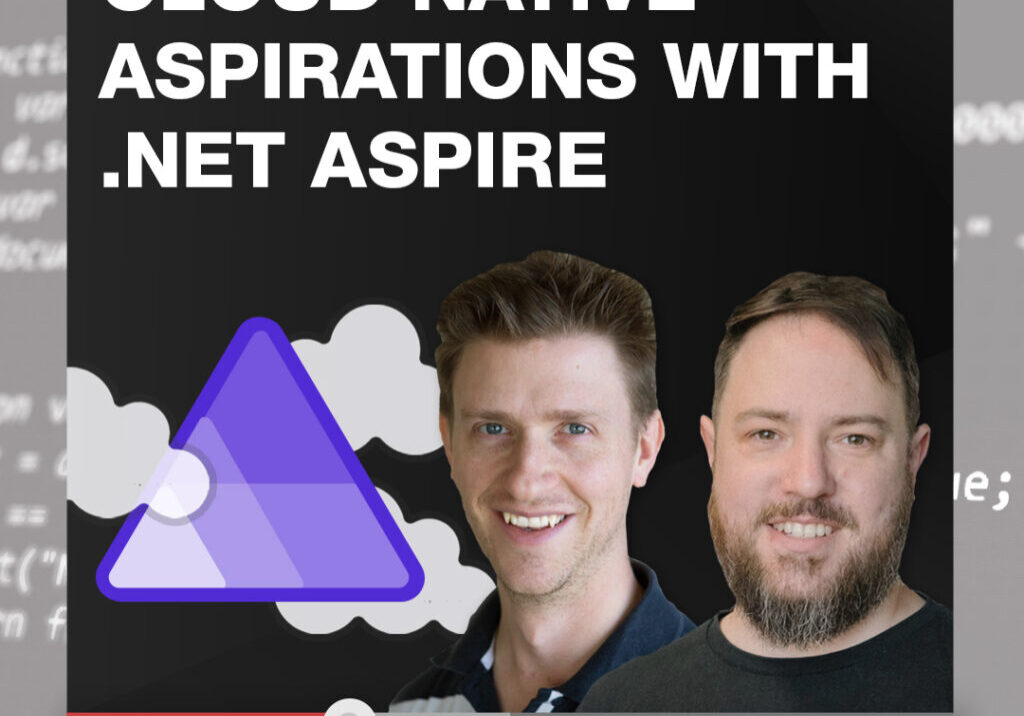You wouldn’t have a website without google analytics. You wouldn’t attend the races without a top hat. So why use SharePoint without beautiful insights on what users are doing?
PowerBI is Microsoft’s premier interactive data reporting and visualization platform. Every business should integrate PowerBI reporting into SharePoint 2016 to give end users the power to explore data and create useful reports out of SharePoint lists.
In this session, Adam will turn on the data capture features in SharePoint 2016 and use PowerBI to consume the data and give you useful reports to analyse how your business uses SharePoint. You’ll also see how you can embed PowerBI reports into SharePoint 2016 to expose a beautiful reporting experience to your users.
Take the Poll
What kind of PowerBI Report would you like to make with SharePoint data?
About the speakers

Mr PowerBI
Adam Cogan is the Chief Architect at SSW, a Microsoft Certified Gold Partner specializing in custom .NET, SharePoint, Business Intelligence, and CRM solutions. At SSW, Adam has been developing custom solutions for businesses across a range of industries such as Government, engineering, banking, insurance and manufacturing since 1990 for clients such as Microsoft, Worley Parsons and Aurecon.