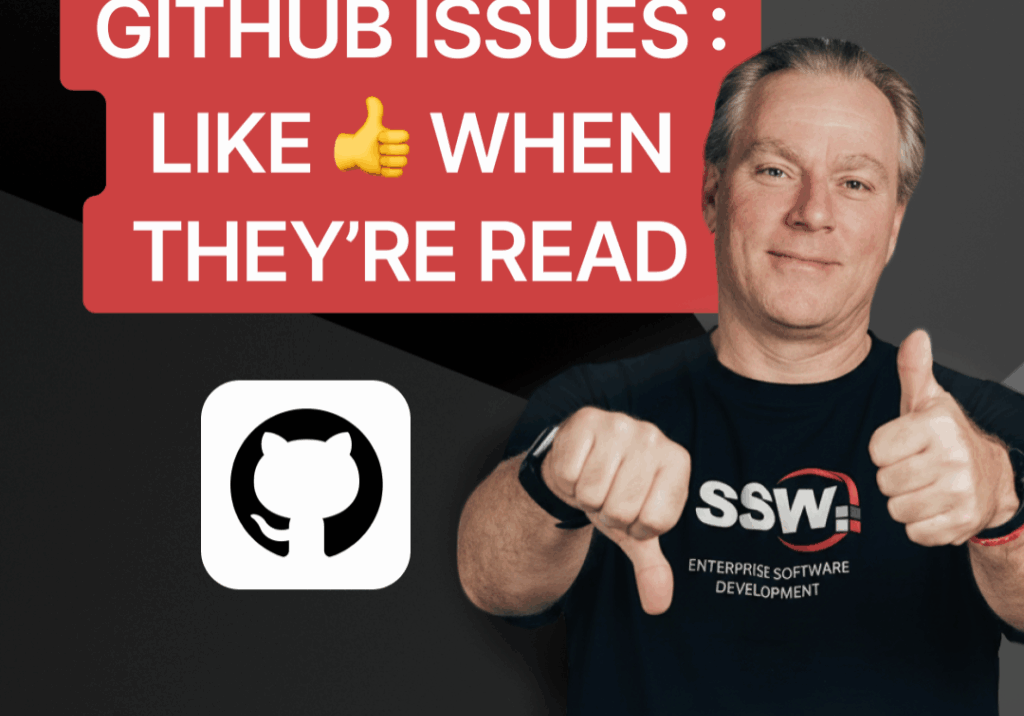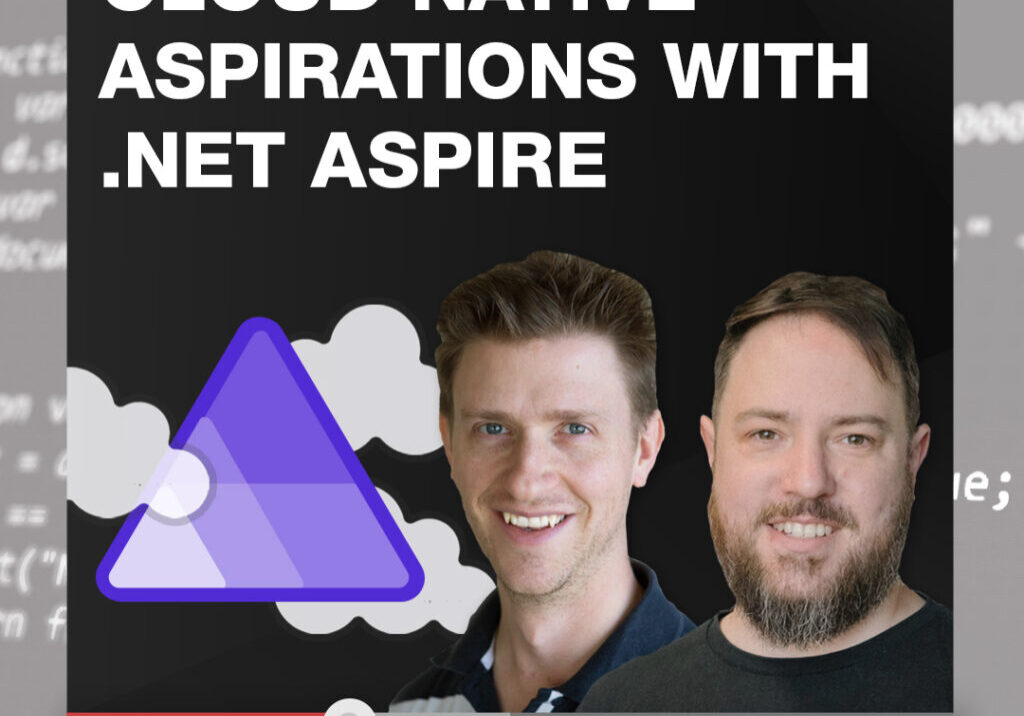Adam Cogan interviews Jamie Cool from Microsoft about the new Visual Studio 2012
Jamie showed Adam the new Visual Studio 2012 and what a fantastic insight into the early Beta it was. Jamie demoed only the best features.
In this interview, we cover:
- The philosophy behind the new design to the new Team Explorer
- The new Team Explorer in VS 2012
- The new Build Hub
- The new Diff and Merge tools
- Using Local Workspaces
- The new My Work Hub and Code Review features
- Bonus: A ‘cool’ blooper at the end
Long Version
// //
In the comments, let me know if you liked the short or long one…
Show Notes
- Tip #1: New Team Explorer means 1 tool window (instead of many)
- Tip #2: Build Hub – Developers can check on the progress of their builds, without hiding their code.
- Tip #3: Work Item Search – Now you can find a work item without creating a work item query
- Tip #4: Conflicts – Now VS does auto merge better; you will see a lot fewer conflicts in VS 2012 then you ever saw before.
- Tip #5: Great new Merge Tool – VS2012 has a brand new Diff and Merge Tool built right into the VS code editor and it is awesome.
- Tip #6: Local workspaces – Losing your network no longer stops you from coding in VS 2012
- Tip #7: My Work – Your agile task board and VS now work seamlessly together. You can look at the agile task board, then switch to VS and see the same work items under the ‘My Work’ hub, then you indicate what you are about to start working on.
- Tip #8: Suspend – Getting interrupted has never been so painless. No more need to check-in or shelve, every piece of your environment is saved.
- Tip #9: Code Review – Add a Code Review comment to code, just like MS Word. Your coding editor and your code review surface are one and the same.
About the speakers

Mr Cool
Jamie is a 14 year Microsoft veteran & Group Program Manager in the North Carolina office of the Team Foundation Server team. His focus is on making TFS a great tool for developers.